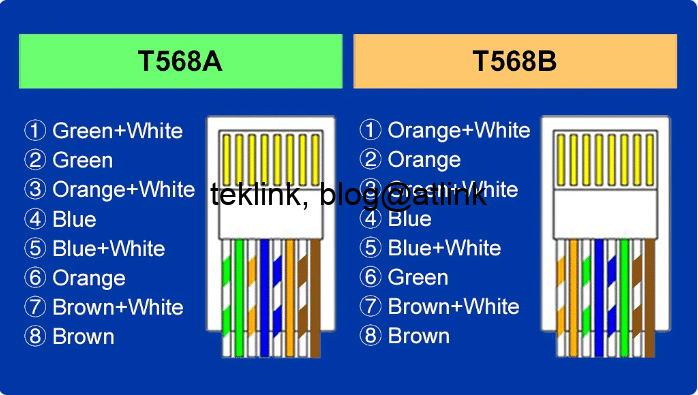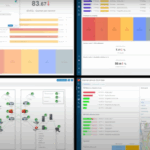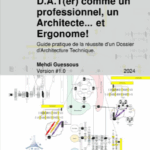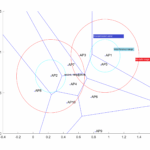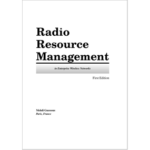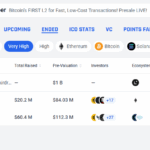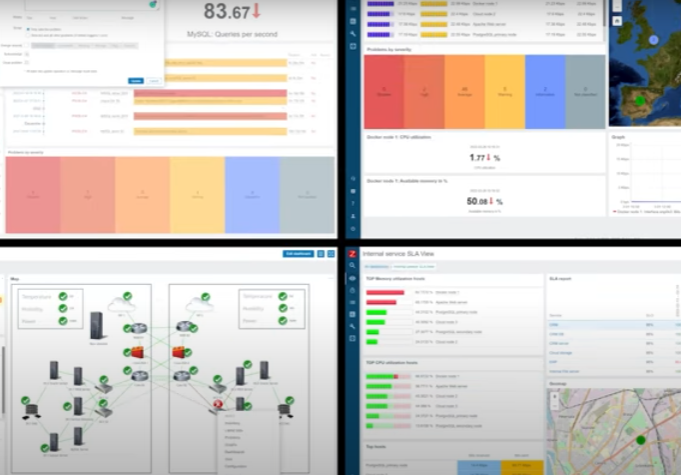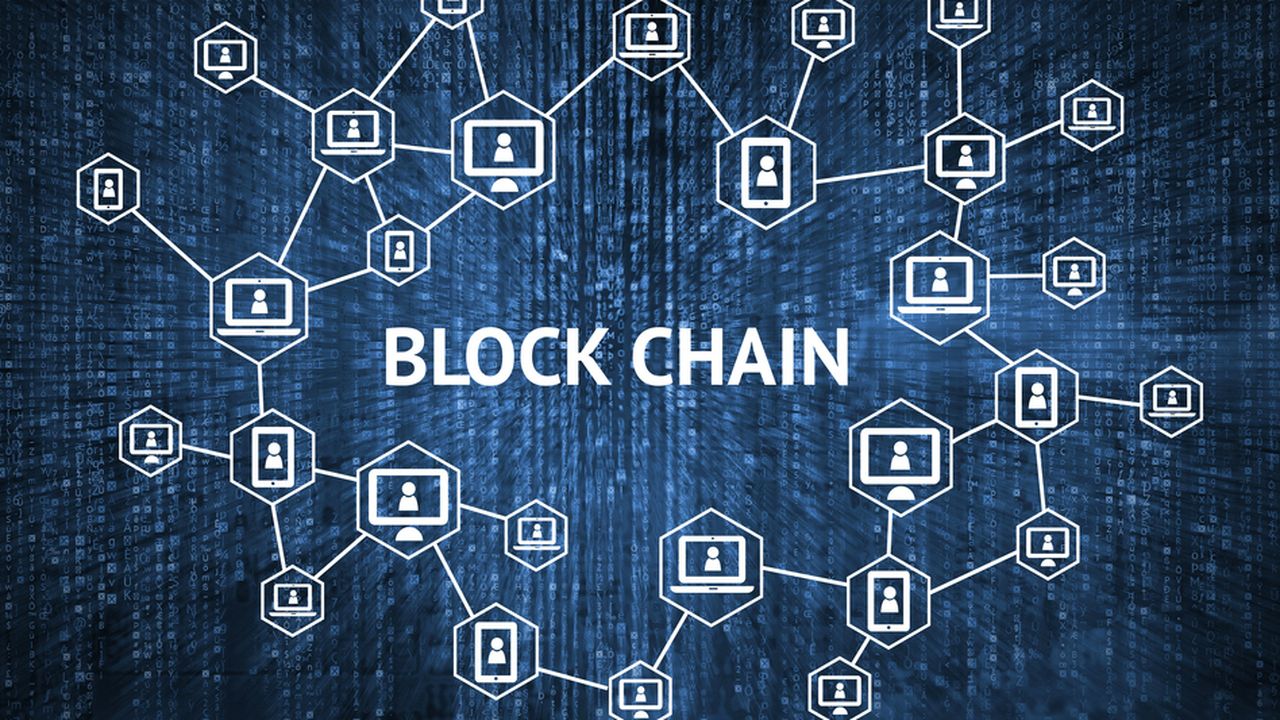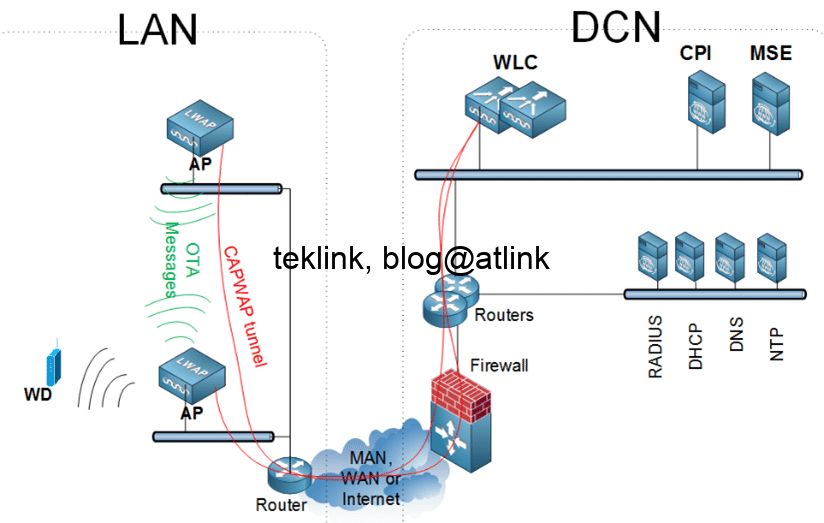In this blog, let’s discover how ethernet cabling helps improve the speed over individual copper wires. Introduction In this post we talk about Ethernet cabling, especially the one to achieve a speed of 1 gig bit per second. 4 elements are discussed : its operation as per the standard, awg metric, pinout and twist of…
How Speed Is My Ethernet Cable?