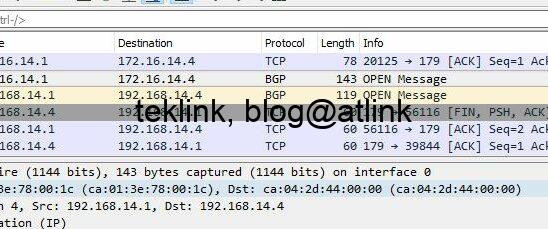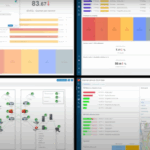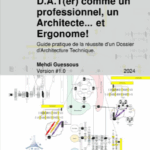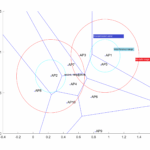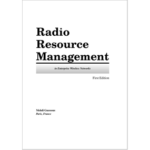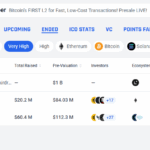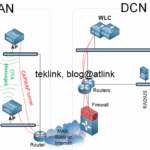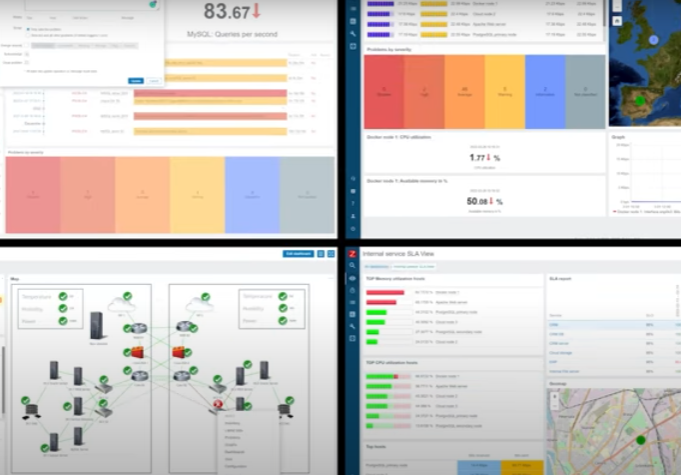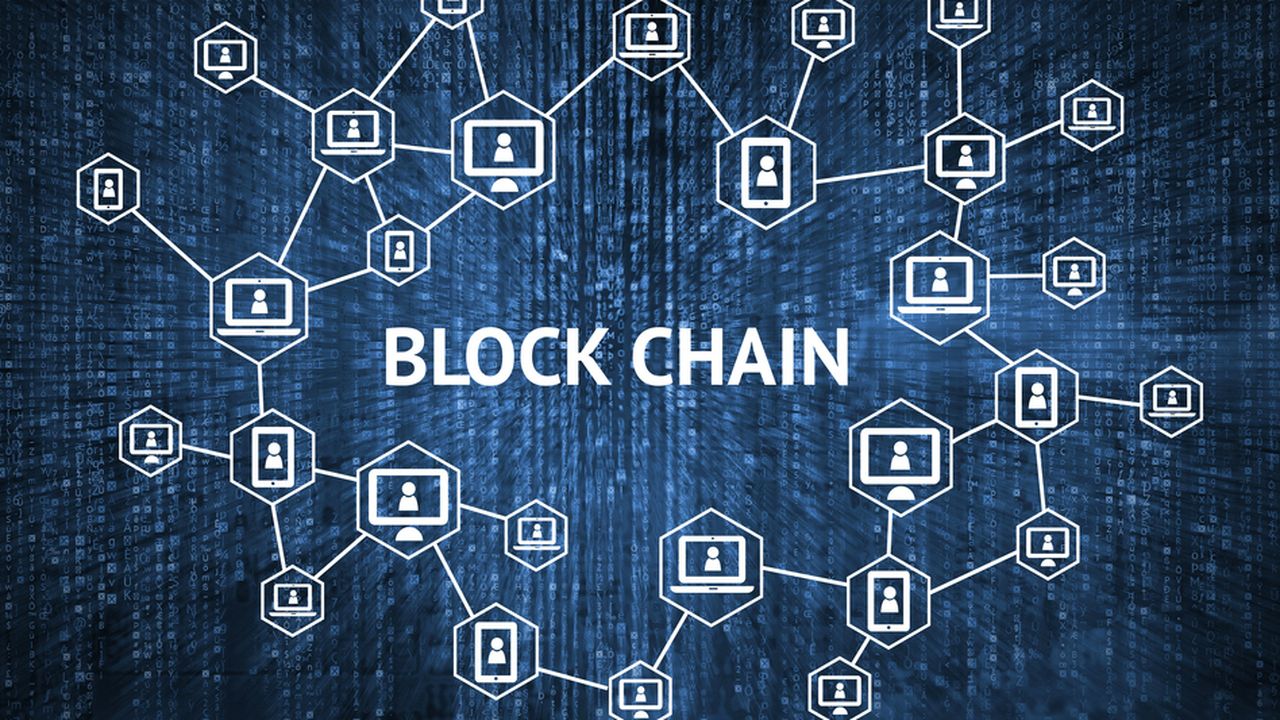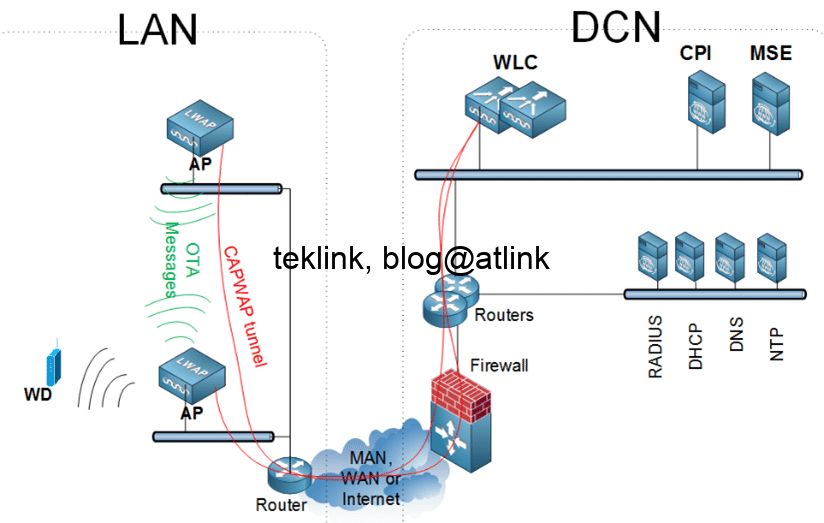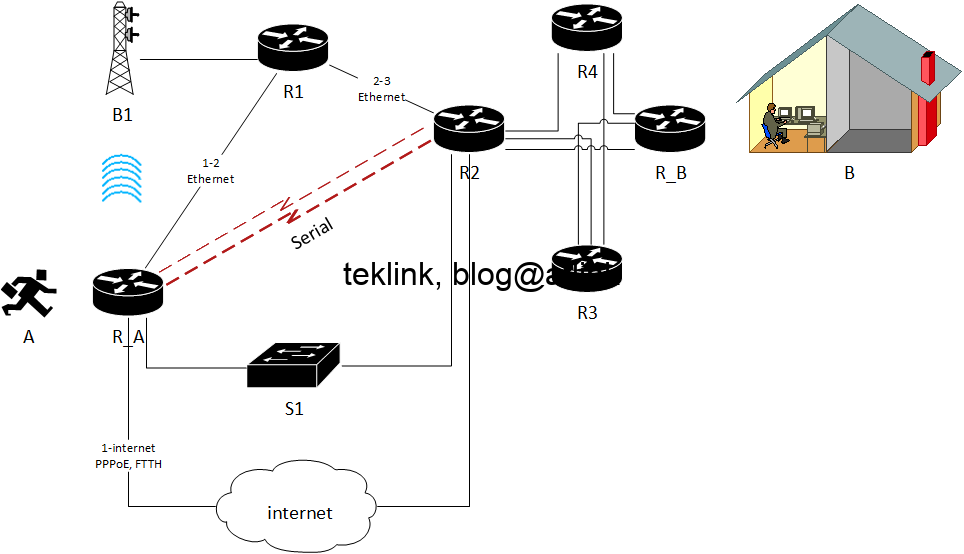In this post we’ll deep into the operation of BGP that is a Border Gateway protocol aimed at connecting (routing information exchange) autonomous system in contrast with IGP (Interior Gateway Protocols) that run into each autonomous system. Thus, we do not need to have detailed information about IGPs to exchange routing information… before this routing…
BGP Session Keepalive And Hold Times