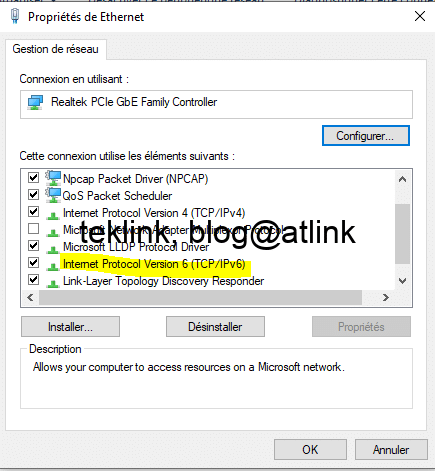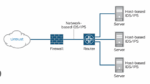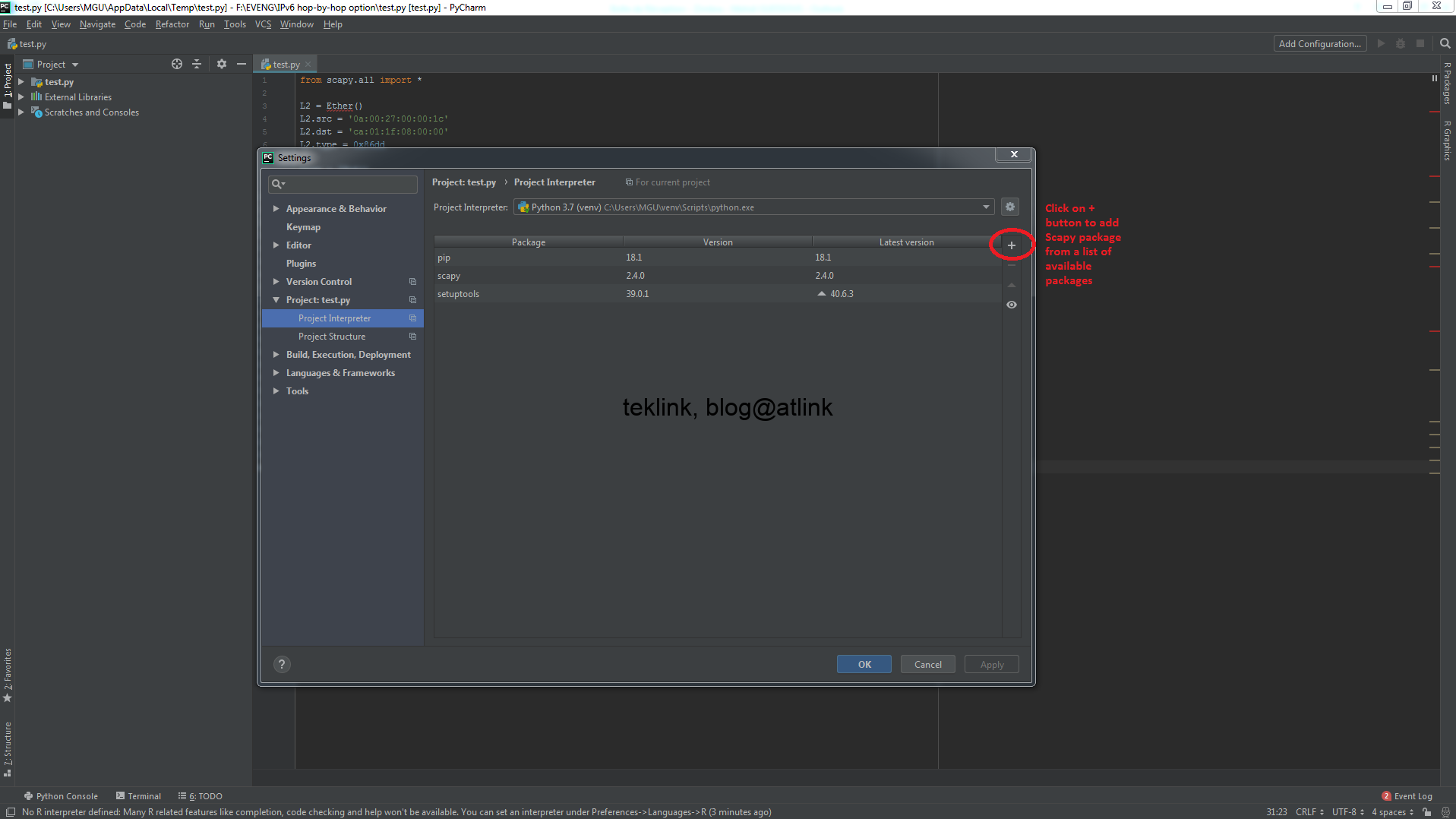A step by step understanding of our network operation
To focus on IPv6 operation let’s deactivate the support of IPv4 (the only option to do that is on my test PC). Make sure though that you do not break any other network service (that does not support IPv6) : shared printers, NAS, etc.; confirm by using the ipconfig command under the windows terminal: only interface IPv6 configuration shows up. In addition to the previous point, you may notice some different performance also… speed, bandwidth, etc. having into mind that we’re changing the end-to-end network if not physically, logically.
ipconfig the IPv6 configuration
The ipconfig command output shows the gateway configured by a link-local IP address (starting by fe80::). To build the layer 2 frame that is needed to forward IPv6 packet to internet, ICMPv6 (Internet Control and Management Protocol) Network Discovery or ND (equivalent to ARP in IPv4 network) is used to map the IPv6 logical address to the corresponding MAC physical address.
netsh the IPv6 configuration
To check the content of the NDP (ICMPv6 network Discovery Protocole) table, we use the command netsh as per the next figure.