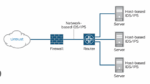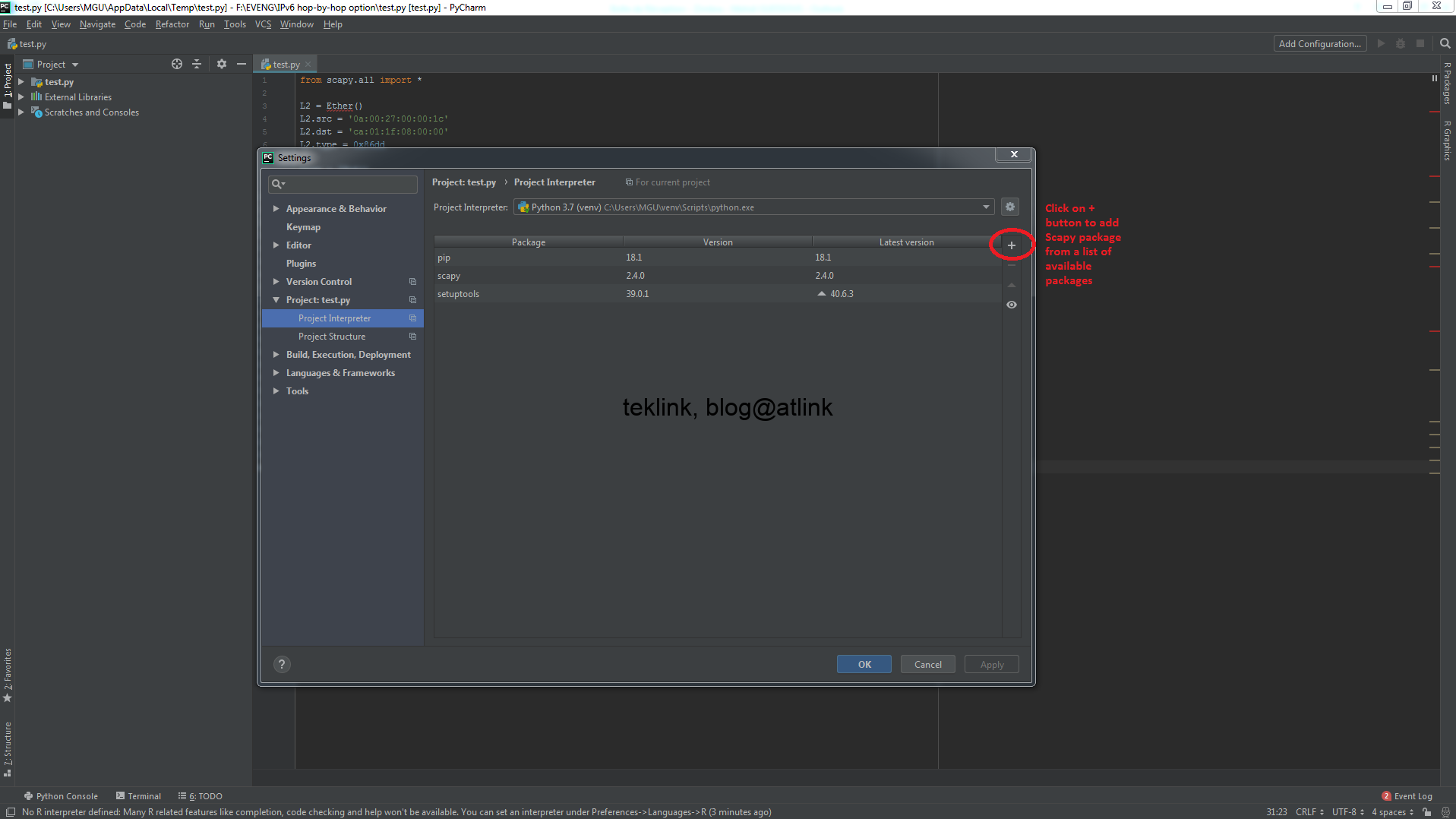Network setup
To check some of the operation (traffic management, addressing, routing, network management protocols, etc.) of IPv6, we mount the test lab setup presented in the next figure:
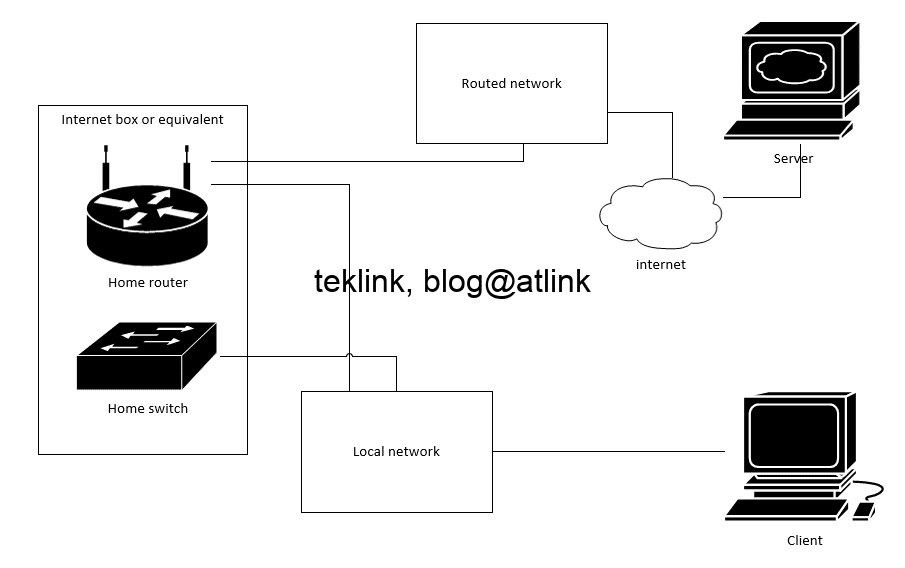
We check that our equipment are supportive of IPv6 operation. Only the client/server hosts and routers (in internet and the box) are concerned by this: the switch that is working at OSI layer 2 does not need to read IP packet at all for its operation, only handles frames…
PC configuration
Next, in our PC under Windows, we check that the option is into play under the interface configuration settings shown in the next figure:
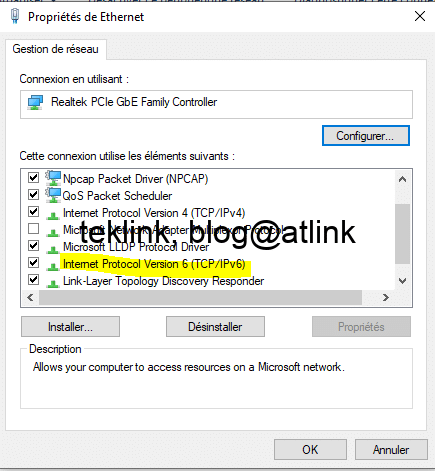
We check on the pop-up output that the IPv6 protocol support is present and enabled. Depending on your Windows system (mine is Windows 11) here are the steps to show this pop-up: Access network and settings ou your PC, click on Ethernet on the left side menu, Choose to modify the adapter’s options on the right side menu, A new (legacy) window opens showing the network connexions in the old fashion, Right click on the interface and choose the Properties to get the output show in the next figure.
Using the command line (CLI), as shown in the next figure, we check what IP information is present under our interface. I have almost 6 IPv6 addresses attached to the same interface: one is link-local (scoped to one attached link), unique local (private in the same administrative domain, using fd00::/8 space), and global ones (in the space 2a00::/12 assigned by IANA).
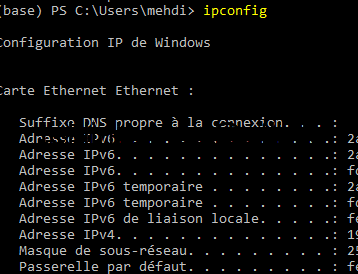
The CLI output of the command ipconfig, we check the active interface is configured by 6 IPv6 in addition to one IPv4 interface. You may notice also the no subnetwork is associated with the IPv6 addresses… the information is already included in the structure of the IPv6 address. To get details about this structure, please refer to this article: IPv6 Wikipedia.
Box configuration
Another fact about my setup, is that my box accepts IPv6 configuration from the ISP (on the wan interface) by default and could not be disabled. The ISP provides the IPv6 configuration (in addition to the IPv4 one) by default and could not be disabled neither on my subscription account… the only option to deactivate IPv6 in my network is directly on my equipments one by one (if no Active Directory or another configuration management) for example.