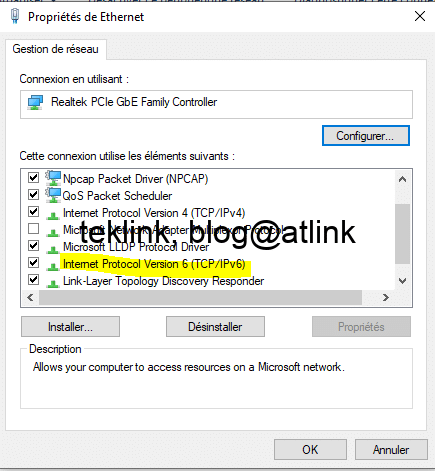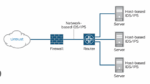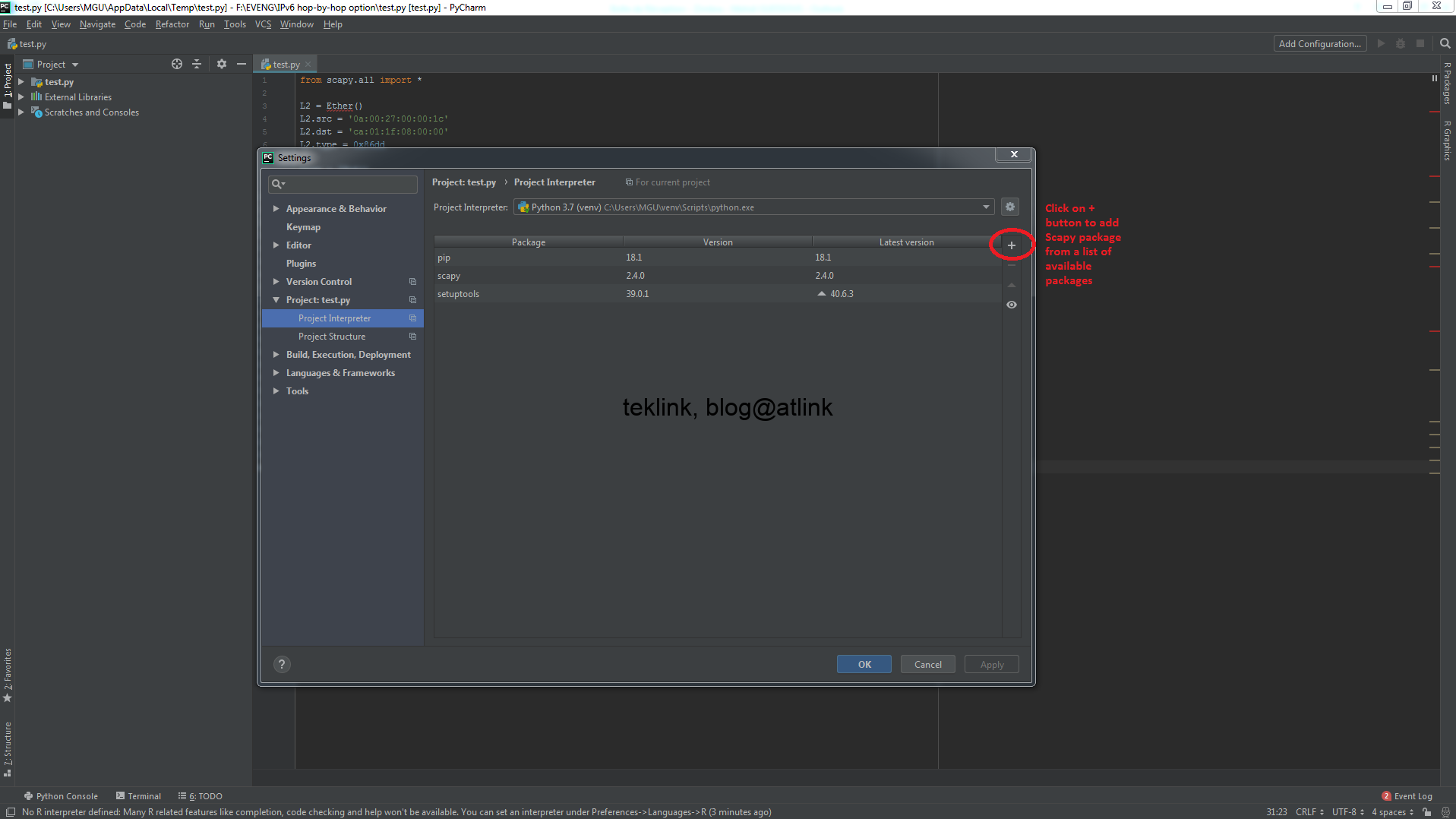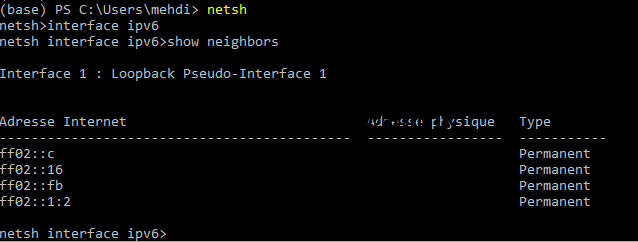
Using the CMD CLI we issue netsh keyword to access the netsh prompt, from their we specify interface ipv6 and then we issue the command show neighbors to see what IPv6 addresses are on the network and their MAC addresses
ICMPv6 into play
The procedure (ICMPv6) allows also the information about routing capability (by gateways or routers on the local link) to be also exchanged and include some security check (DUD or Duplicate Address Detection for example). On the basis of this information, SLAAC or Stateless Address Autoconfiguration is put into play at PC level to properly configure the interfaces of IPv6 operation.
Now how my test PC gets a public IPv6 address? one logical (by elimination) hypothesis is that my box (the router that receives its IPv6 configuration from the ISP) plays this role by sending messages to hint (giving information on the public prefix, for example) on the dynamic (automatic) configuration my test PC should process and apply to get to the internet.
Wireshark the packets
This is my guess! lets confirm by checking on the wire (using Wireshark) all of this. By using Wireshark, we’re looking for packets sent by my router (box) and the information contained in those packets to possibly help my PC setup an accurate dynamic configuration to get access to behind the local network, internet.